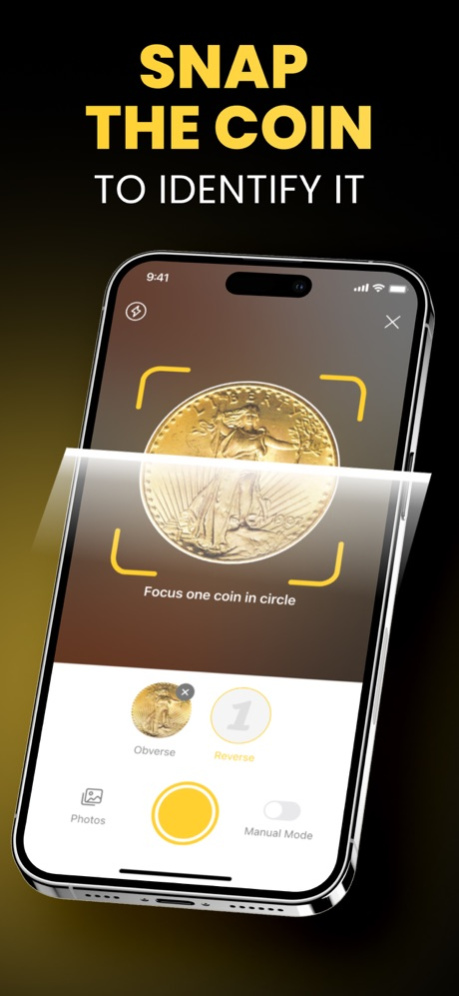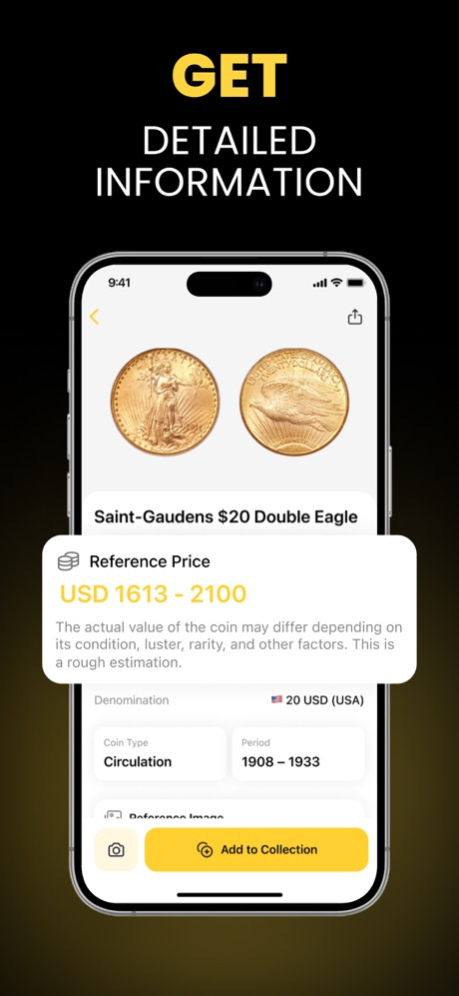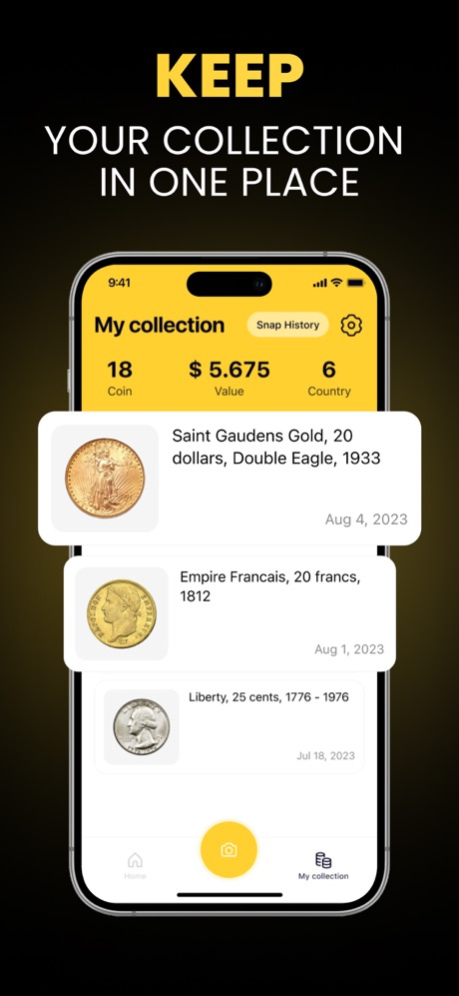CoinCurio: Coin Scanner 2.0
Continue to app
Free Version
Publisher Description
Have you always dreamed about an app that would organize your coins for you? Or maybe you want to take up a new non-trivial hobby? Well, meet Coin Curio - your guide into the fun world of numismatics!
What is Coin Curio?
Identify with Ease
With powerful AI-driven image recognition technology, quickly identify any coin with a snap or by uploading a photo. Say goodbye to tedious catalog searches!
Get Coin Insights
Discover comprehensive information about each coin, including its name, country of origin, and year of issue. Gain valuable insights into coin populations and make informed decisions about your collection.
Determine Coin Value
Use the coin grading feature and reference prices to make smart numismatic purchases, sales, and trades. Stay ahead in the market and maximize your collecting potential.
Organize Your Collection
Keep your collection organized and secure with Coin Curio. Record and store your coins directly in the app, arranging them by series or creating custom collections. Say goodbye to misplaced or forgotten coins!
Why Coin Curio?
Coin Curio has the right tools to make any numismatist happy. It offers:
• Fast and accurate coin recognition
• Extensive information about coins from all over the globe
• Possibility to keep a record of added coins
• Tracker of the overall number of coins in your collection
• Up-to-date reference prices
• Ability to create multiple collections of coins
• Interesting facts about coins
• Easy-to-use interface
So, what are you waiting for? Discover a new hobby or dive deeper into the world of numismatics to become a coin expert. Coin Curio will be at your side on this exciting journey!
- Payment will be charged to your iTunes account upon confirmation of purchase. Your subscription will automatically renew unless auto-renew is turned off at least 24 hours before the end of the current subscription period.
- Your account will be charged for renewal within 24 hours before the end of the current subscription period.
- If offered, any unused portion of a free trial period will be forfeited when the user purchases a subscription.
- If you decide to cancel auto-renew, please do so at least 24 hours before the end of the current subscription period.
Terms of Use:
https://telegra.ph/CoinCurio---Terms-of-Use-12-22
Privacy Policy:
https://telegra.ph/Privacy-Policy-08-25-48
Apr 19, 2024
Version 2.0
What's New in Version 2.0 of Coin Curio:
Get ready to explore the world of coins with the latest update to Coin Curio! Here’s what’s new:
Redesigned Interface: We've completely overhauled the design of Coin Curio for a more modern, user-friendly experience. Enjoy a cleaner layout and more intuitive navigation that makes discovering and identifying coins even more enjoyable.
Enhanced Coin Recognition: Our coin recognition technology has been significantly improved. With advanced algorithms, Coin Curio can now identify coins more accurately and quickly, even from worn or partial images.
Update your Coin Curio app today and dive deeper into the fascinating world of coin collecting with enhanced ease and precision.
About CoinCurio: Coin Scanner
CoinCurio: Coin Scanner is a free app for iOS published in the Reference Tools list of apps, part of Education.
The company that develops CoinCurio: Coin Scanner is Aligned Code. The latest version released by its developer is 2.0.
To install CoinCurio: Coin Scanner on your iOS device, just click the green Continue To App button above to start the installation process. The app is listed on our website since 2024-04-19 and was downloaded 1 times. We have already checked if the download link is safe, however for your own protection we recommend that you scan the downloaded app with your antivirus. Your antivirus may detect the CoinCurio: Coin Scanner as malware if the download link is broken.
How to install CoinCurio: Coin Scanner on your iOS device:
- Click on the Continue To App button on our website. This will redirect you to the App Store.
- Once the CoinCurio: Coin Scanner is shown in the iTunes listing of your iOS device, you can start its download and installation. Tap on the GET button to the right of the app to start downloading it.
- If you are not logged-in the iOS appstore app, you'll be prompted for your your Apple ID and/or password.
- After CoinCurio: Coin Scanner is downloaded, you'll see an INSTALL button to the right. Tap on it to start the actual installation of the iOS app.
- Once installation is finished you can tap on the OPEN button to start it. Its icon will also be added to your device home screen.